Is it time for another post about the ubiquitous pie chart? Sure!
Recent questions in various online forums
- I want to use labels instead of a legend around my pie chart to make it easier to see which slice goes with which category. Sometimes these labels overlap each other in areas where the values are small. Is there any way to prevent the labels from overlapping?
- I have a pie chart where I want to show values on the chart, but the values blend together on the small slices and look a mess.
- In my pie chart, how can I prevent Excel from treating negative values as if they were positive (Excel uses the absolute value)?
- I had to re-format a graph in Excel because the person for whom it was prepared is colorblind. The very distinct (to me) red and green lines on the graph were indistinguishable to him.
- I have a bunch of pie charts, and I can’t get them to look the same size.
My responses to these questions
Rather than a pie chart, make a nice bar chart, oriented with horizontal bars. The labels run along the left edge of the chart, and they don’t overlap because they are equidistant. Numerical value labels are less important in a bar chart, because they are not needed to help compare values.
All data points (bars) in the bar chart are easy to compare because they share a common baseline, the axis along the left edge of the chart. Each data point (wedge) in the pie chart starts where the previous one ends, so there is no common baseline.
The bars encode their values using length, and all bars are aligned in the same direction, making comparison so easy. The wedges encode their values using angles or areas, which humans do not perceive as accurately as length. Since the wedges are all misoriented, it is even harder to make accurate comparisons.
The small data points (wedges in the pie, bars in the bar chart) are easier to see in the bar chart.
All of the bar colors in the bar chart are the same, so a colorblind individual can interpret its contents as easily as a person with normal color vision. If you wanted to highlight one point or a group of points, you could pick two colors that can be distinguished by people who have any color vision issues.
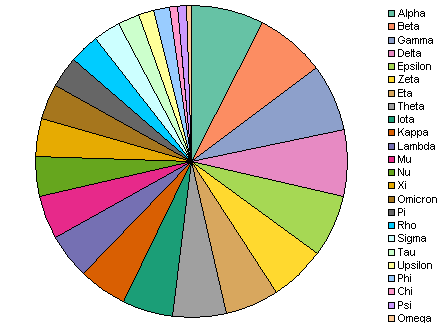
Pie chart with legend: identifiers are far from data points.
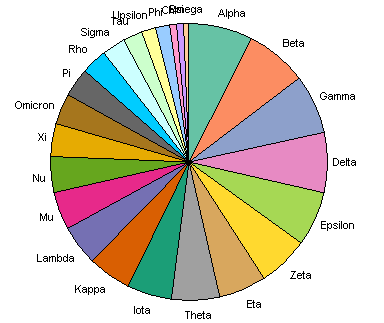
Pie chart with labels: identifiers are close to data points, but overlap.

Pie chart with value labels: values are hard to read on smaller data points.
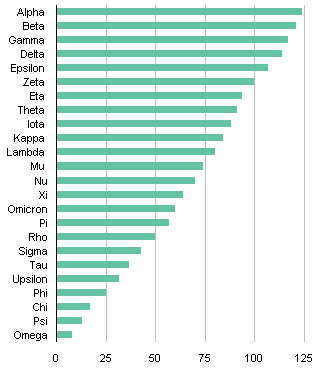
Bar chart: category labels are close to data and legible,
data labels are not necessary.
Negative values in bar charts are plotted in the reverse direction, accurately indicating absolute value and sign of the data. Negative values in pie charts should be undefined, but Excel plots them as positive values.

Pie chart with negative values: you would never know unless
you looked closely at the value labels.

Pie chart with negative values and precentage labels:
percents are deceptively not presented as negatives.

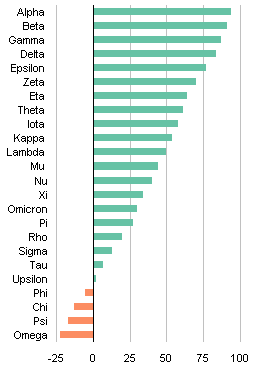
Left: Bar chart with negative values: negatives clearly go opposite direction from axis.
Right: Bar chart with inverted colors for negative values: a visible clue that the values are negative.
Multiple pie charts are a bad idea made N times worse. It is very difficult to compare wedge angles on separate pies: there is no common baseline and the wedges may be misaligned. You end up with something that looks like you need a stereoscopic viewer to read.
You can put multiple sets of bars into a single bar chart, and get an instant comparison among each pair of bars. There is no need to make different charts the same size, because you have only one chart. When there are a lot of bars, you can unclutter the visualization if you use a dot plot.

Dual pie charts for comparing values: who are we fooling?


Left: Two series bar chart for comparing values: effective albeit cluttered.
Right: Two series dot plot for comparing values: effective and clean.
Previous pie chart related articles on this web site
- Bar graphs vs. Pie charts
- 3D Pie Charts
- Pie Chart Rounding in Excel
- Paper Pie Charts?
- Pie Chart for Pi Day
- Pie Chart Plotting Deficiency
- Pie Chart Traffic Light
- Column Chart to Replace Multiple Pie Charts
- How to Make a Donut-Pie Combination Chart
- Pizza Pi
- Peltier Loves Pie
- Peltier Goes Bar Hopping
- 9 Steps to Simpler Chart Formatting
- Stick a Chart in it
- Scary Info Graphic
- Ineffective Chart – Partition Chart
- Ineffective Chart – Partition Chart Revisited (Defragged)
- Seth’s Three Laws of Great Graphs
- On Seth Godin on Charts
Wow, that’s a lot!



Michael Pierce says
Interesting that you post this today and I also received the following set of charts regarding Medicare’s insolvency today. The very first one is a pie chart! Uh-oh. I was expecting bad things. Funny enough, after the first pie chart, the rest of their charts seem to be really good! There is one other pie chart (slide 13) but it seems to be reasonable because they are just trying to demonstrate the overwhelming majority.
http://www.kff.org/medicare/upload/7905.pdf
Any thoughts/comments?
Joe Mako says
I agree with you, pie charts are rarely the right choice.
In your dot chart, I do not agree with adding the lines connecting the dots in this case. I believe the lines would only mean something if the sort has meaning in itself, like the order of dates or ages, and not just sorting alphabetically or by value displayed.
I see each of the words as distinct dimensions, for example, if you replace the words with state names, what do the lines tell you? If the values in the two series were very different, some orange above the blue, vice-versa, and with spikes, what would the intersecting lines tell you?
I believe there are cases when adding lines to a dot plot helps, and we can see a larger gap around the middle dimensions, but if this is what you want to show, charting the difference or percent difference could be more effective.
Jon Peltier says
Michael –
In general, I agree, the Medicare presentation has some well-designed graphics. The color scheme was effectively applied. The second pie chart wasn’t even terrible: it had only five data points, one very large, one small, and three miniscule, so it made its point. The first one had too much going on.
Jon Peltier says
Joe –
The major purpose of the lines in the dot plot is to help readers trace each series easily. They aren’t strictly necessary for this, but I think they help.
It’s dummy data, of course, but it is decreasing in value. It’s accidental that the sort order by value matches the sort order by label; in general this would not be the case, and in general one should sort by value, not by label. In other words, state names would be in some arbitrary but non-alphabetical order. Sorted by order, there would be no spikes. The points at which the lines may cross mean nothing, other than to signal that some categories showed an increase from blue to orange, others showed a decrease. And as you say, showing some measure of the change might be a better quantity to chart. (Or the next panel of the chart could show this difference.)
Primo says
Are you going soft on pie charts? :-) ‘Negative values in pie charts should be undefined’. Surely, if negative values could be possible in your data set then pie charts are completely the wrong choice. Just say no.
Jon Peltier says
Pies are generally a poor choice even without negative values. But the chart should blow up when there are negatives (and I don’t mean make an exploded pie chart).
Negative values should be treated as undefined by the charting software. A big error message should appear, like #REF! or something, so the author of the slide has to deal with the undefined values.
Jon Peltier says
From Bryony S-S, here’s “Best use of a pie chart ever, maybe?”
Bryony S-S says
‘though, even THAT isn’t good use of a pie chart, of course. I don’t think ANYTHING is. But I enjoy the gentle harmony between the pointlessness of pie charts and the pointlessness of the subject matter.
And I enjoy geeky art jokes…
Jon Peltier says
Bryony – I think you’ve touched on its charm…
derek says
It’s not that I *want* Excel to start nagging me every single time I refresh a pie chart that has a negative value in it. But why not, if the constant nagging is good enough for those of us so unfortunate as to have a hidden negative number somewhere in our data for a chart with an log scale?
“Negative or zero values cannot be plotted correctly on log charts…”
It’s true, but the “problem” corrects itself, by simply not plotting those points. There’s no need for the irritating loud beep and message box. Grrr.
Jon Peltier says
But I’ll bet many more people, higher up in corporate hierarchies, would bitch about the same warning on a pie chart. And their opinions matter more than a bunch of scientists/engineers who actually understand log scales.
savithri.v says
Dear Sir,
This is… in spite of knowing your views on pie charts
1. To present 3 series of inter related data, to someone who finds it easy to add up the proportion of pie slices at each level, than to figure out the heights of columns/ bars stacked one on the other…
If I try to do a doughnut pie combination, I’m not able to get the series in the order in which it is required – outermost, inner & innermost
2. Need to compare sets of data for 2 years broken down into Year to date & balance year. To do so, (using your stacked clustered column combo approach), I plotted year to date values below X axis & the balance period above X axis. This way, I felt the comparison between the 2 years’ YTD & balance year was clearly getting portrayed. However one negative data in between this time is upsetting this representation.
3. I used your tornado chart to represent 12 months data (Val & % on 2 axis) instead of a column line graph as I thought that bar charts on either side of x axis looked less clumsier. But again I’m struck with just one negative data in between
I’ve sent all the graphs to you by mail. Would it be possible to advise?
Thanks,
Savithri
Jon Peltier says
1. Someone might think it’s easier to judge pie slice proportions than bar heights, but they are fooling themselves. Use a bar chart.
2. How about Building a 2×2 Panel Chart? Then you don’t have above/below issues.
3. It is very hard to compare the bars on the left to the bars on the right. Make a clustered bar chart, or perhaps a dot plot, such as the one at the bottom of my article on Tornado Charts and Dot Plots.
savithri.v says
Hi Sir,
That was soooooo quick.
I’ve sent you the graphs.
1. Market segments each of which is classified into regions , further classified into own share & competitor’s – Single Bar chart for this??
2. Yes I’ll do this
3. Clustered bar chart , column chart are all there in the graphs that I sent. My boss (unfortunately) chose the 1st one as he felt the % & values were more clear there. I adopt your dot plot chart for cost comparison under various heads in different locations. But this being values & % growth combination, I am not aware of the procedure for graphing this using your dot plot technique.
It is extremely nice of you to respond this fast & I truly feel honoured.
Thanks,
Savithri
Jon Peltier says
Pie: I found it difficult from the data in your workbook to figure out what was what. I made a bar chart to show market segments and the regional breakdown, using a wide bar in back and smaller bars in front, as in the Marimekko Replacement – Overlapping Bars (Easy) example. I didn’t include the us vs. them data because I hadn’t yet figured out your data. However, you might consider something like the Stacked Bar Chart Improvement approach.
Sheet2: Drawing some bars upward and others downward causes problems, especially when the downward bars include positive and negative values. Bad idea. How closely related are the YTD and Balance?
Bar-Column: The tornado won’t work, because the series with related data are separated across the chart, and also because the dates run vertically instead of horizontally. Use all lines, and adjust the axis scales to produce a panel chart. Set the primary scale to -75 to 75 and the secondary to 0 to 30%. This keeps the two sets of lines away from each other, which is important to do, since otherwise, Secondary Axes in Charts can cause confusion.
2 Axis: This needs to be cleaned up. I would change the columns here to lines, and separate the primary and secondary lines into top and bottom panels (as above). The colors are strange. Using contrasting colors for markers and lines of the same series means colors can no longer be used to distinguish between series, leading to confusion.
In general, you use way too many data labels. These labels are so dense they obscure the plotted data, and there are so many they don’t add to comprehension. If you need to have the exact values on hand, place a table near the chart. Also, one chart has some labels in ovals in addition to the other data labels, and I don’t know what they represent.
Joe Mako says
Jon & Savithri,
I would love to see these before and after charts, even if there is only a before available. Could they be another candidate for the Chartbusters?
Jon Peltier says
If Savithri is game, I think his charts might be candidates for this kind of analysis.
savithri says
Dear Sir,
I saw this only now – I presume that there is a time gap of about 12 hrs between us. I’m happy that I’m atleast ahead in this.
1. The Pie chart is already an entrant to your chart doctor. I have no problem in your using any of the rest too, if it would help you to educate others how not to graph.
2. Pie: It started like this. A pie in pie, to show how much was overspent in each major category of cost in the 1st quarter was reqd. Outer pie showing the categories of cost & the inner pie having 2 segments in each category showing the % spent & the balance available % as per the budget.
Same colours were used for spends & balance ileft n each category.
The categories which clocked > 40% in the 1st quarter deserving attention stood out.
Trust me (I know you won’t) that it wasn’t all that bad…
Then the need was to show Market segments (organised, unorganised etc) classified into sub & sub sub categories, the sub categories being regions & sub sub being us vs them competitors’ share
Pardon me, the data sent to you was not the result of the analysis but some test data that I used.
2. Stacked clustered columns up & down the X axis: the idea was the heights could be compared above & below if it started in the same base line.
For e.g. in the 1st set, YTD CY % say EBIT is 5 as against 6 of the prior year. As against this , the balance year would have to produce 10% as against 7% of the corresponding period of last year in order to achieve the full year result of 8.4% (oval) in that category.
If I had stacked all above X axis, I don’t (atleast didn’t) think it would have conveyed the bridge to be achieved in the balance months clearly.
3. Bar – column: The ABS numbers & the %s are interrelated. Assuming it is GP, GP in ABS value as well as GP% of one year is on the same side.. Yes I could have done this in a panel chart one showing ABS numbers & the other %,s but the requirement was to see it together month on month. We have targets not just in the abs numbers but % s too
The idea of sending 2 axis graph was to convey that situations are not rare when various ABS numbers & %s are needed in one place.
Month on month movement of current period, previous period, targets, revised target (global meltdown!!) values were needed to be displayed along with growth %.
If I use 6 line graphs with data labels, the result was even more annoying than what you see.
4. Why data labels instead of formatted nice data tables? Why different colours for markers & lines? Why multi colours? Why so much info crowded in one place? Why 2 axis graphs instead of panel charts?
Sir, if the user (read … ‘boss’) does not want to strain his eyes looking up & down, wants all info in one shot, cannot see a green marker on a green background, cannot read figs on simple data tables & … one is left with no option but to comply, what then?
Thank God only 12 months in a year, only 2 eyes, limited screen space to show ppt presentations, your Excel cannot support innumerable colour codes…
I can sense you frowning at this long mail. I stop here, as I guess otherwise my future mails will end up in your trash can
P.S. Only females are named savithri in India
Jon Peltier says
Savithri –
Thanks for the additional information. I hadn’t realized your chart was in the Chart Masters queue. I may use some of the other charts as additional examples.
A few comments:
It’s good to experiment with different approaches. However, it’s also good to analyze how well the message gets across. In your up and down bars example, the values cannot be interpreted by height alone, since some values are negative. The labels are required to show the value, thus the bars are not sufficient to show the data. So an alternative approach is called for.
If two sets of data are interrelated but convey different types of data, as in your bar-column, a panel is good because it prevents confusion over the different types, but it conserves the temporal relationship because of the parallel time axes.
I understand about bosses. I used to have bosses, and some are more flexible than others. You could compare the two approaches, and say why one is better than the other, then hope the boss isn’t so stubborn as to insist the inferior chart he wanted should be used in place of the improved approach.
And I apologize about not matching up your name to the appropriate gender.
savithri says
Dear Sir,
At the outset, for lack of a better word – THANK YOU for being so patient -it feels so wonderful to be at the receiving end of such benevolence.
The values were not negative the last 2 times the chart was used to convey the bridge. Data labels were also not used then, as the Y axis formatted +ve on both sides conveyed the %s. One bad month (May) in the prior year in the last two categories is what is giving negative values now & leading to a rethink on alternate ways of portrayal.
When they were used the last 2 times, the under performance in Jan/ Feb compared to the last year & the enormity of tasks ahead to achieve the year end numbers came out clear from the display (atleast we felt so)
I am at a loss trying to figure out how 3 sets of interrelated data (sub segments) could be portrayed using stacked bar chart.
I forgot to apologise in my last mail – I did not mean to send duplicate data to you for the pie charts –The data that is to be plotted is still to be compiled & as it would take some time, I thought I’ll use some sample data to seek your advise.
Savithri
Coach says
Jon
I have an unusual pie chart challenge that I’ve been battling to solve and I’m really hoping you can help me please:
I would like to draw a pie chart in excel with 8 equal slices. Each slice needs to be divided into 2 colours (i.e. 1 colour from the centre of the pie to a certain point, call it x; and the other colour from the point x to the circumference of the pie). The 2 colours can be the same for each pie slice. The sum of the 2 colours will always equal 10. (So it is kind of like a pie version of a 100% stacked column graph)
Sample data:
Variable Value (colour 1) Value(colour 2)
Slice1 2 8
Slice2 3 7
Slice3 6 4
Slice4 8 2
Slice5 1 9
Slice6 9 1
Slice7 2 8
Slice8 5 5
Is there any way of presenting the above in a pie chart as indicated? Any suggestions would be much appreciated!
Thanks
Jon Peltier says
Coach –
This is not easy to do in Excel. Couldn’t you use a stacked bar or column chart? It would be easier for you to create and maintain, and for the reader to compare non-adjacent points in a column/bar than in a pie.
Joe Mako says
Coach,
you might be able to get the result you are looking for by building off of “The Consultant’s Chart” – http://www.excelcharts.com/blog/the-consultants-chart-revisited/ (circumplex chart)
Jon Peltier says
Joe –
I was thinking of that, and for simple data like this it would probably adequately show the data. However, a bar/column is still easier to make and easier to interpret.
Coach says
@Jon – thanks for the reply – I agree a stacked bar or column chart would be much easier from an analysis point of view but for the reason I’m using it I need to have it in the pie style format (the circular format helps with some ‘achieving completeness’ aspects of psychological processes I’m working on.. a little airy fairy I know but it does work!)
@Joe – thanks for the brilliant link… the manual donut formatting made my eyes pop out after a while but managed to get it working perfectly in the end.. thanks so much.
Now for the next challenge of creating an interactive web form that can produce one of those charts dynamically online… yikes! Is there an easy way of doing it that you can suggest?
Singh says
Respected Sir,
I was trying to plot a pie chart with non-numeric data and when I use the standard methd of selecting the data after selecting the chart type, it just shows me the data in that column itself without the chart. Your help is highly appreciated.
Thanks and Regards
Jon Peltier says
Two points:
If you have read the article, you should be asking how to plot the data in a bar chart.
You need to convert the data into numbers. Presumably counts. You can massage the data with a pivot table. Create a pivot table from the list of labels, then add the label field to both the row area and the data area of the pivot table. You will get a list of the labels and a count of the number of each label, which you can then plot.
nita says
i cant get my charts to convert to pie chart which is what my professor wants. help!!!