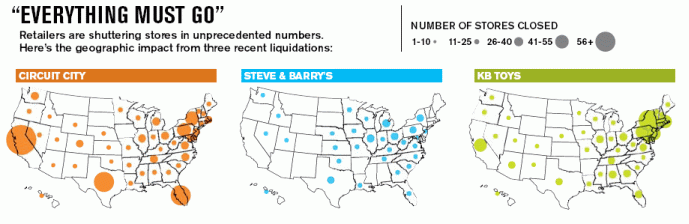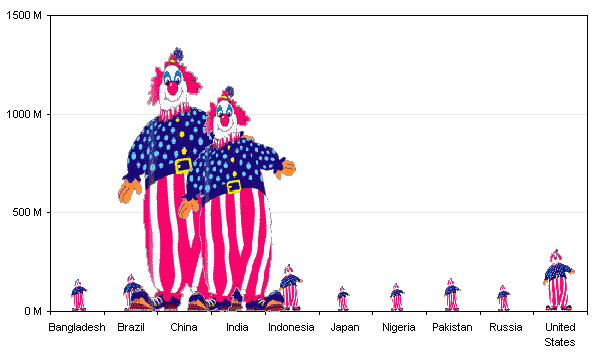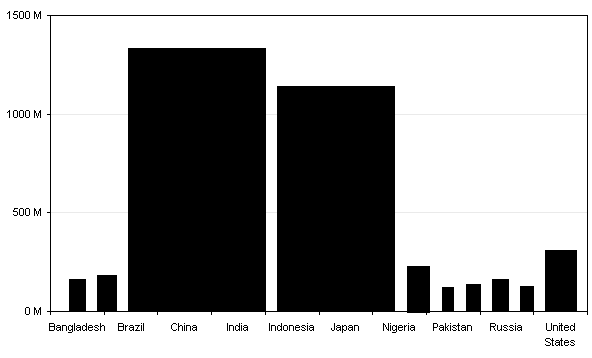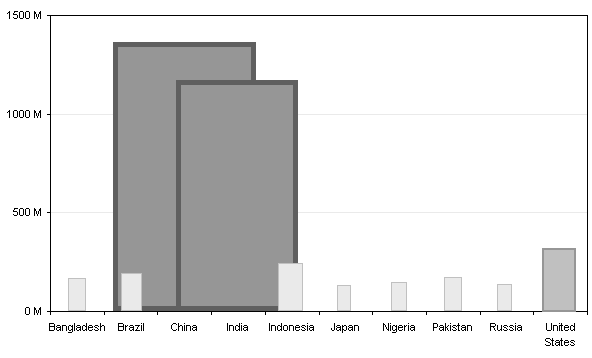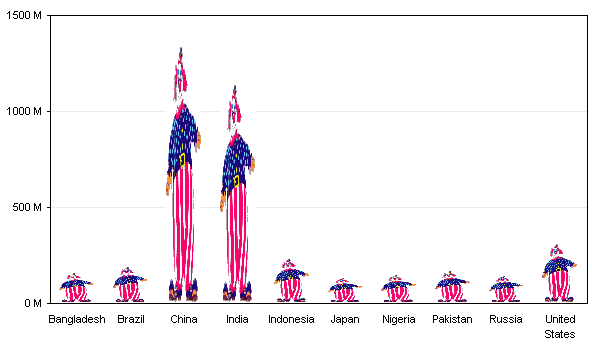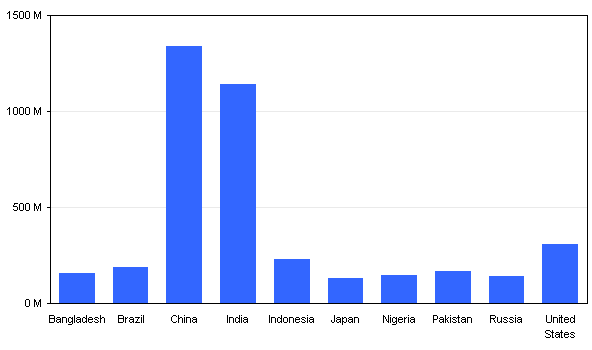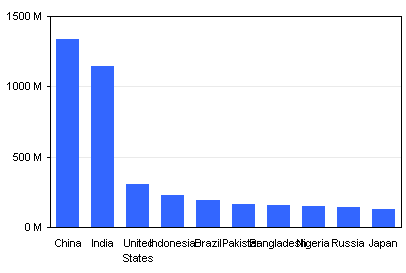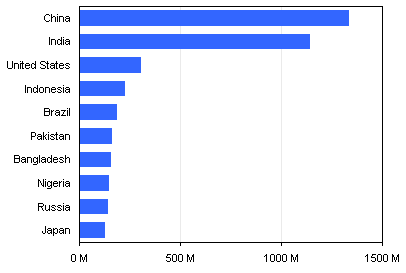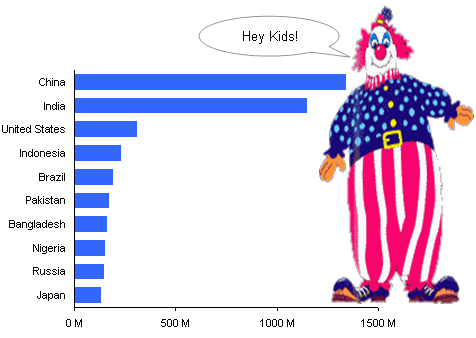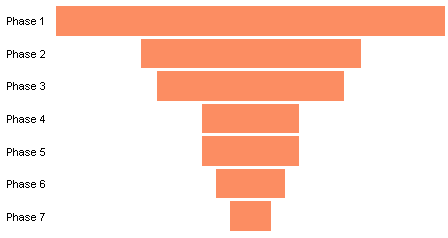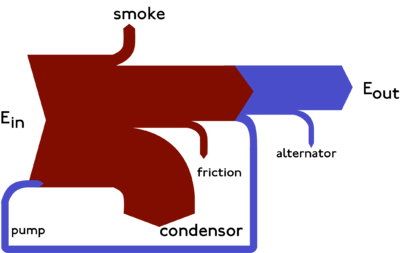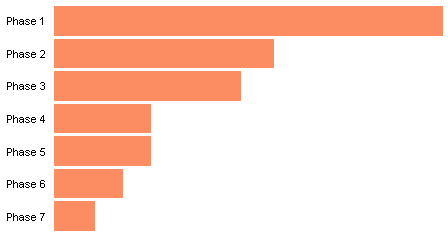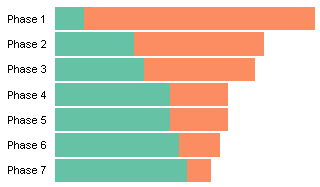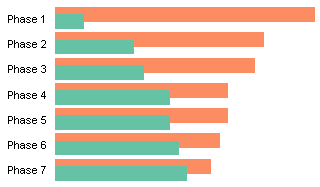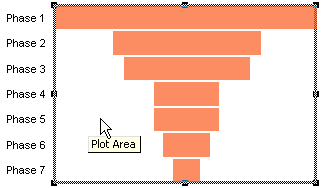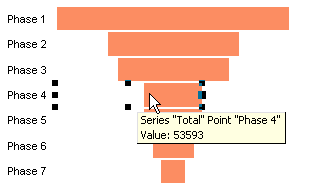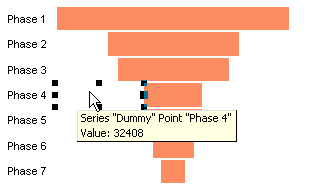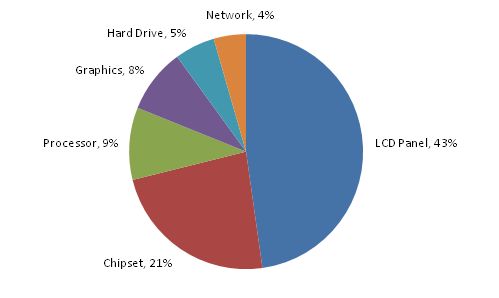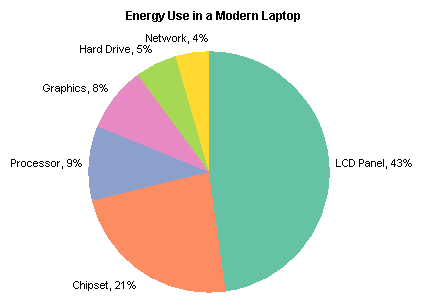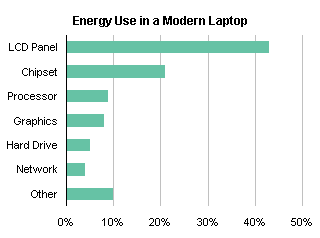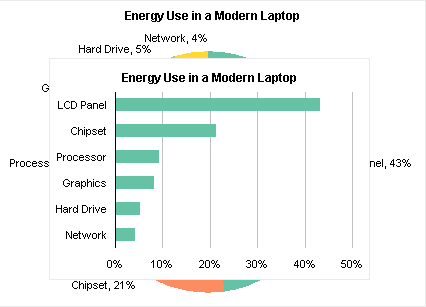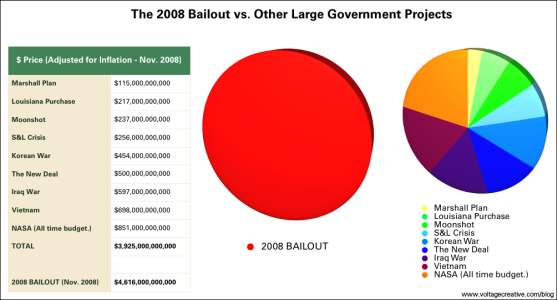In Liquidations – Map Visualization, Tony Rose of DSA Insights reviewed a set of charts created by Business Week (click on the image below for the original full-size graphic). Tony described some shortcomings of these
Map Bubble Chart of Store Closings