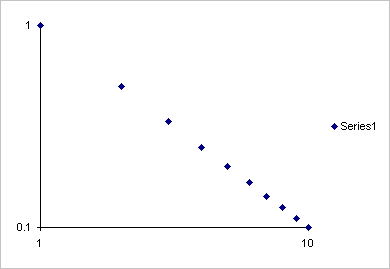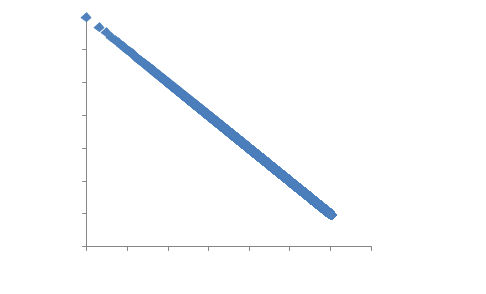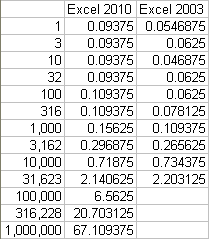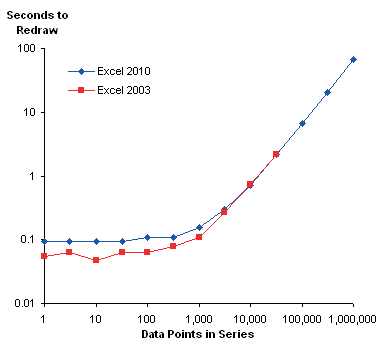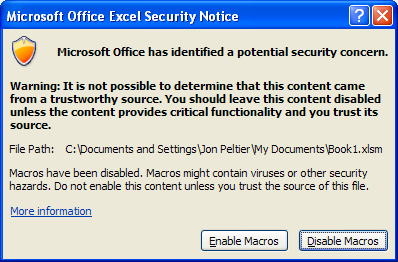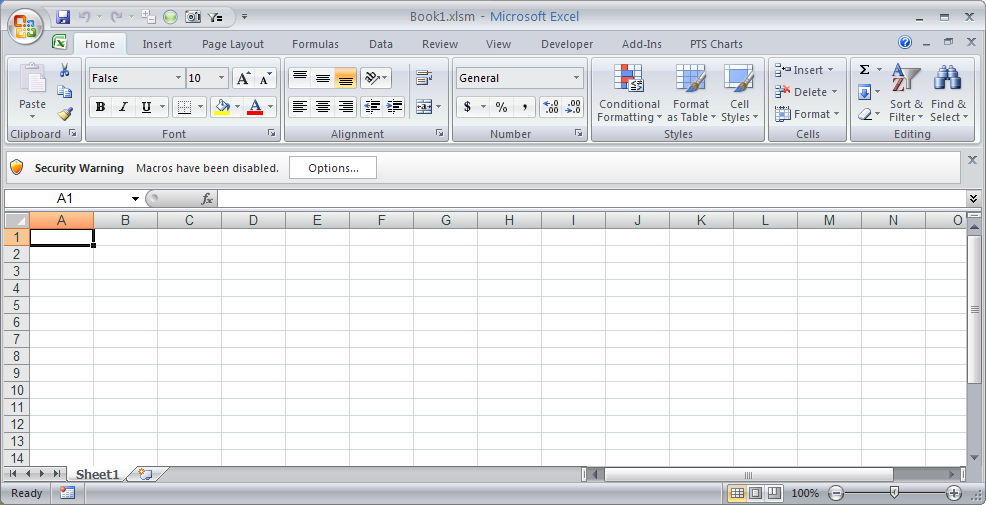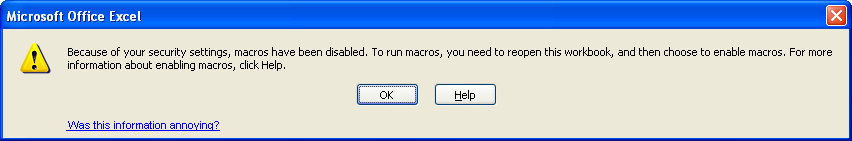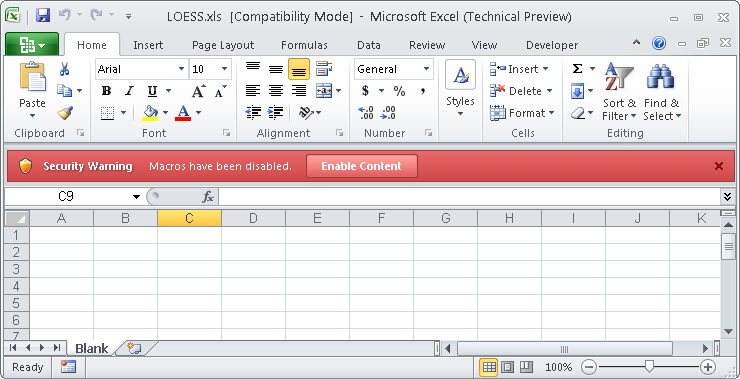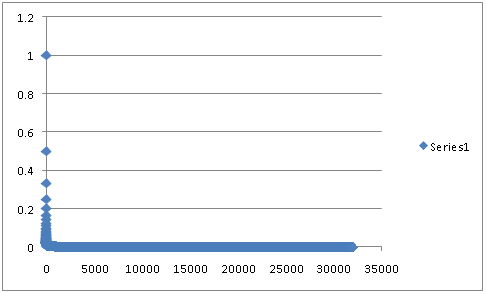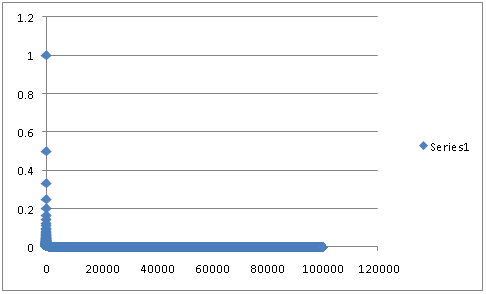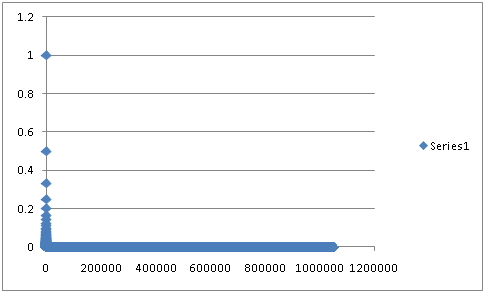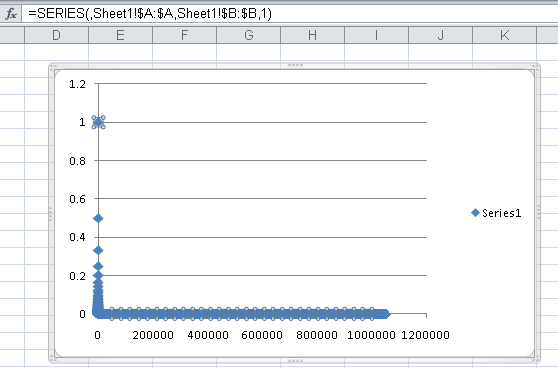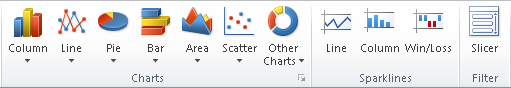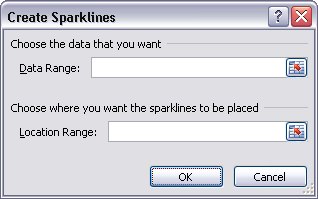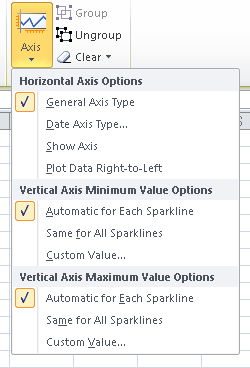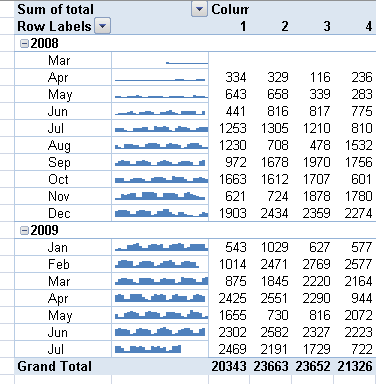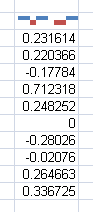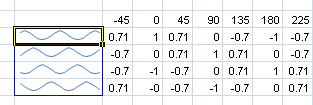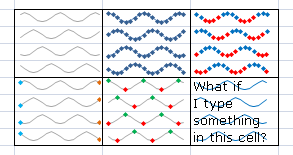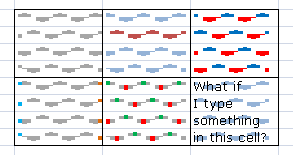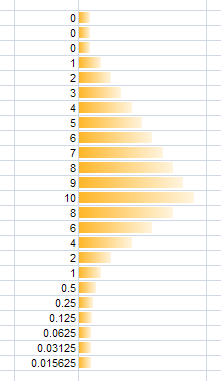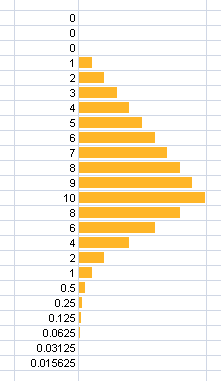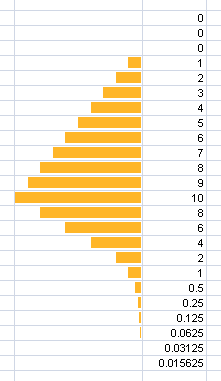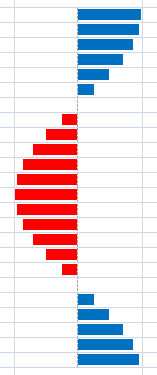Back in November I came across a new blog, called Data Driven Consulting. On this blog I found articles covering some of my favorite topics, including graphics and data visualization. I snooped around and discovered that the author of the blog, Alex Kerin, lives only 20 miles away from me here in the snow belt of Massachusetts. We got together over lunch to discuss our mutual interests, and the first outcome of our meeting is this post which Alex has prepared for the Peltier Tech blog.
Alex is founder of Data Driven Consulting, an independent consulting company that focuses on obtaining high quality data to facilitate effective business decisions. Data Driven Consulting specializes in a number of areas, including market research, dashboard and data presentation, and authoring of white papers and e-content.
One of the more anticipated functions of Excel 2010 is Microsoft’s implementation of sparklines (as defined by Edward Tufte – data intense, design-simple, word-sized graphics). Although the recent patent application made by Microsoft would seem to imply that they are the inventors of in-cell sparklines, both Edward Tufte and the software vendors who have offered Excel sparkline solutions would beg to differ.
One of these solutions, Sparklines for Excel (SFE), is favored by many, is free and open-source, and works well. There are versions for Excel 2003 (and before), and Excel 2007, with the latter version adding a new section to the ribbon. Below are screenshots of the implementations – click on these reduced images to open a new window showing the full size sparkline tabs.
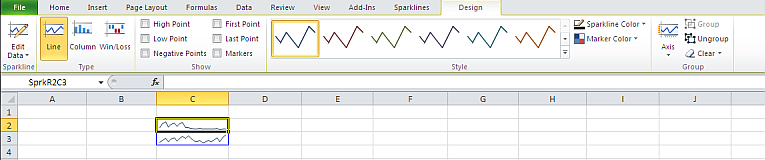
Excel 14 Native Sparkline ribbon tab
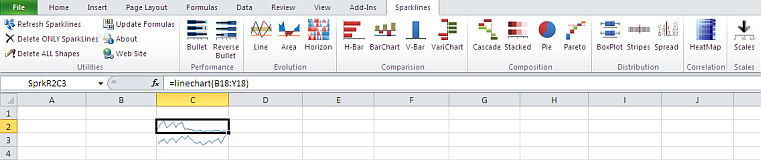
Sparkline For Excel Add-In Ribbon Tab
Given the anticipation of Excel 2010’s sparklines it makes sense to compare the two offerings. This table compares the functionality of the two options.
|
Sparklines for Excel
|
Excel 2010
|
|||
| Types of cell charts | 14 and growing: Line, Pie, Pareto, Bullet, XY, Scatter, Bar, Column, Stripe… |
 |
Three: Line, Column, Win/Loss | |
| Overall look (sparklines) |  Some blocking, not noticeable at normal zoom levels |
 |
 Smoother |
|
| Features on individual chart types | Excellent, whole range of markers like hi/low lines, max/min points |
 |
Limited to some basic additional data indicators, but they work well | |
| Ease of deployment | Have to distribute macros with file, some VBA crashes, mostly during creation. Win today, as no built-in option |  |
No extra package, but Excel 2010 needed. Win in 2-3 years when 2010 is ‘standard’. | |
| Ease of use | More complex, for example looking up meaning of formula variable, color chart |  |
Easier, native to the product, so formatting is quick | |
| Code Customization and Stability | VBA macro based (non-locked) so customization possible (and legal) |  |
Not VBA based – more stable, but no customization | |
| Grouping | Can set max and min so that multiple charts scale the same |
 |
Adjacent charts are grouped automatically making for easy changes of formatting/scales | |
| Ease of editing | Charts are shapes created on the basis of formula in the cell |  |
Effectively separate charts, edited with own section on ribbon | |
| Future additions | Constant addition of new chart types/upgrades to existing |
 |
Maybe some fixes, but will likely have to wait until Excel 20XX for new chart types | |
| Cost | Free, but you need Excel of course |
 |
Free, at least after you’ve paid any upgrade costs |
While there are equal numbers of ticks in both columns, there are clear winners depending on your required functionality and how you intend to share the information. For creating dashboards that benefit from different types of in-cell charts and line markers, SFE is still a clear winner – the range of chart types, the continued development, along with the fact that the sparklines are formula based makes for a powerful tool. Distribution is complicated by the need to load the add-in file, but for dashboards that shouldn’t be a barrier.
On the other hand, for a quick summary of data that is emailed around, the native version in Excel 2010 is clearly simpler. In the near term (until 2012 I would guess), SFE is still really the only option anyway as sparklines created in Excel 2010 simply won’t show on earlier versions.
It’s great that Microsoft has offered sparklines – hopefully end-users will appreciate their value more now they are a native part of the program, and become used to sparklines’ inclusion in their data lives.