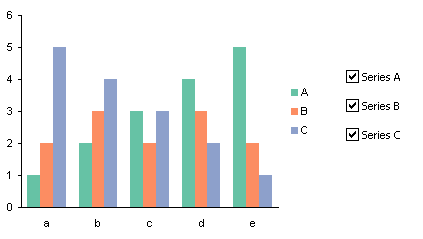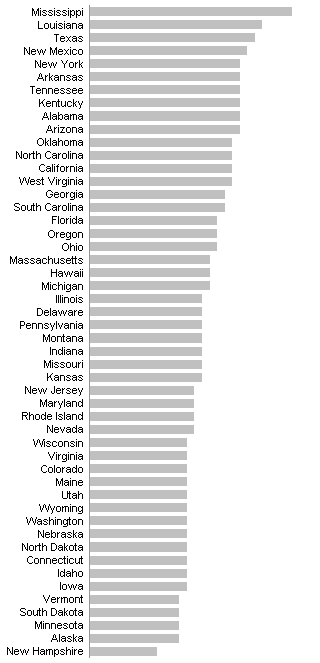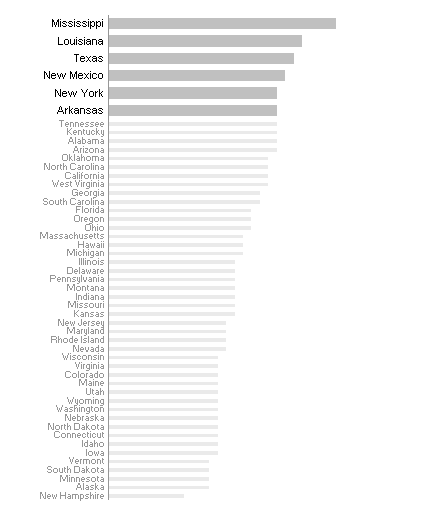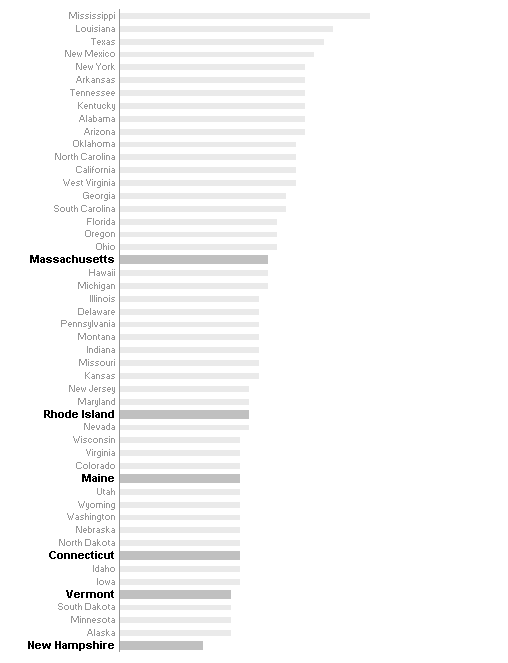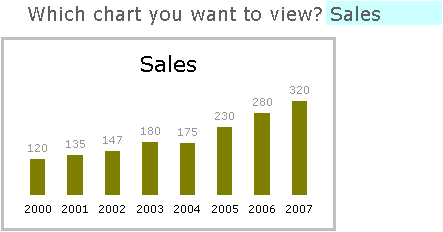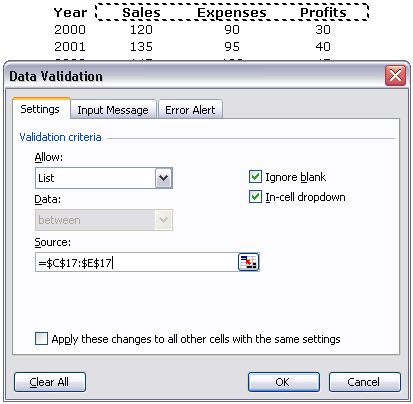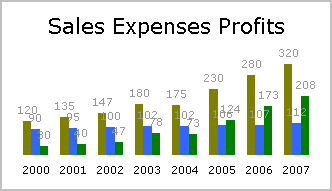My colleague and fellow MVP Debra Dalgleish shows a dynamic chart approach that lets you Select Excel Chart Dates From a Drop Down List.
Debra has provided her usual comprehensive step-by-step instructions and an example workbook you can download. Her example was done in Excel 2007, but it works as well in previous versions.
Debra contributed the first Dynamic Chart example on my fledgling web site, back when it was still just a hobby on GeoCities.
Here are more dynamic chart tutorials I’ve written:
- On the Peltier Tech Blog
- Dynamic Charts
- Dynamic Chart using Pivot Table and Range Names
- Dynamic Chart using Pivot Table and VBA
- Dynamic Ranges to Find and Plot Desired Columns
- Split Data Range into Multiple Chart Series without VBA
- VBA to Split Data Range into Multiple Chart Series
- Dynamic Chart Source Data (VBA)
- Dynamic Chart with Multiple Series
- On the Peltier Tech web site
- Published in TechTrax ezine
- Dynamic Charting By Dates