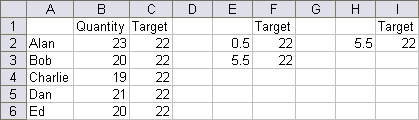In yesterday’s post, Add a Target Line, I showed how to add a simple horizontal line target indicator to a chart. What if your target isn’t constant. I’m not talking about your boss’ moving target, but a case illustrated by the following dummy data. Our company makes widgets, which are more popular in spring and summer, as well as at the year end holidays. Most of the year our target is 20 units, but from April through August the target is 25, and in December we aim for 30 units.

We could simply create a line chart to show both the target and actual values. However, the target looks too much like the actuals, and we’d like them to look more different, so they can be distinguished at a glance.