 This is an entry for John Walkenbach’s Excel Oddities page, or perhaps for Bob Umlas’ next This Isn’t Excel, It’s Magic! book. I filed it under “Amusement”, becausse I didn’t know where else to put it. When you copy and paste charts in Excel 2003 and earlier when the window isn’t zoomed to 100%, you may be surprised at the result.
This is an entry for John Walkenbach’s Excel Oddities page, or perhaps for Bob Umlas’ next This Isn’t Excel, It’s Magic! book. I filed it under “Amusement”, becausse I didn’t know where else to put it. When you copy and paste charts in Excel 2003 and earlier when the window isn’t zoomed to 100%, you may be surprised at the result.
It’s a common recommendation not to use Excel at zooms other than 100% for a variety of reasons. Things don’t line up the same way at different zooms, and printing seems to best follow the view at 100%.
The behavior of Excel 2007 at different zooms has been greatly improved.
I’ll illustrate this phenomenon with a simple Excel 2003 column chart. This is the original chart, positioned and sized by holding the Alt key while dragging so that the chart borders align with the underlying cell borders.
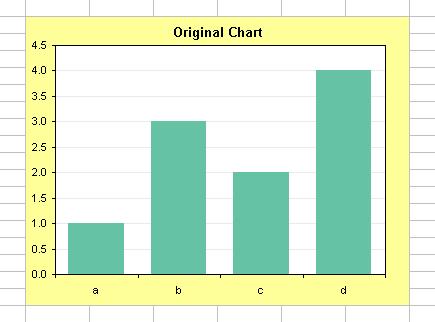
Copy and paste the chart at a zoom of 100%, and the result is almost the same. Note that the width and height of the chart have increased by one pixel, the thickness of the cell borders. Somebody made an off-by-one error twenty years ago, and it persisted until Microsoft rebuilt the Excel 2007 charting engine from scratch.
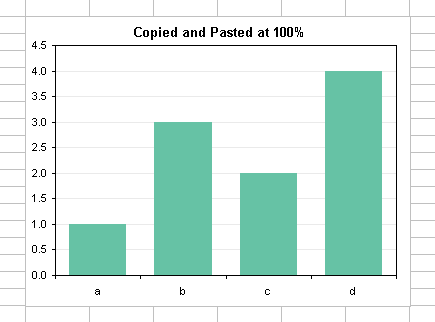
Change the zoom to 75%, then copy and paste the chart again. This is more than the one-pixel error. It seems that the chart was copied, then reduced by 75% to fit the new zoom (the programmer forgot it was already at 75% when copied), and pasted. Or it was internally converted to 100%, copied, then reverted to 75% by two different programmers, then pasted. A closer analysis of the precise before and after sizes show an accumulation of one-pixel discrepancies that indicate the chart was probably always converted to 100% before copying. I’ll keep that analysis to myself. You’re welcome.
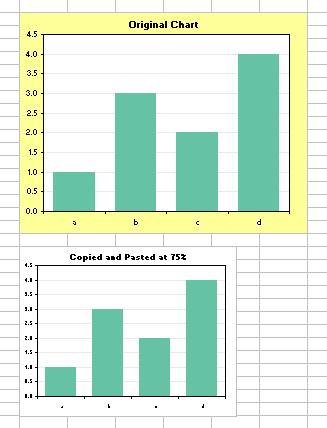
The first time I encountered this wacky behavior, I just about fell out of my chair.
The same happens at other zooms. If you copy and paste the chart at 150%, the result is 150% of the expected size. Here are how charts look that were pasted at 150%, 100%, and 75%:

Pretty strange.
As I mentioned, this behavior has been eliminated from Excel 2007. There are a few ways that don’t require upgrading to avoid the problem in earlier versions that exhibit this behavior.
If at any zoom, you copy the chart by holding CTRL while dragging, you get a perfect copy of the chart, exactly the same size, without even the one-pixel error. This is handy, especially since it is how I copy charts 90% of the time.
At any zoom, if you copy a range underneath a chart, and paste this range elsewhere, the chart that is copied with the range is reproduced faithfully at exactly its original size, without the one-pixel mismatch.
Finally, if you select the chart object (hold SHIFT or CTRL while selecting the chart) and then copy, the pasted chart is the same size as the original.



Mohan Kumar Karunakaran says
Hi Jon,
I am encountering a peculiar problem here. When I copy paste a chart from Excel to PowerPoint as a picture I get a size, X cm Height and when I copy paste the same chart as a Chart object I get the height as X + 0.42cm. Any thoughts on this?
Cheers,
Mohan
Jon Peltier says
The two different ways to paste a chart create distinctly different object types. I’m not surprised they are different sizes. You’ll probably need a little trial and error to make things work the way you want.
Cracker says
I have a similar problem. I have someone sending me an Excel chart that they need pasted into Word. When they paste it into Word it comes in at 100%; when I do the same thing it pastes in at 75%??? Any ideas??
Jon Peltier says
Make sure everyone is using the same versions of Office and following the same procedures using the same options (including paste special options and window zoom).
Cracker says
Hi, Im using Excel 2007 and they are using Excel 2010. Out zoom is both at 100% and we’re both pasting in the same way. We should eb able to use different versions of Excel without a problem, no?
Jon Peltier says
Maybe you should, but you can’t assume you will. Things change from version to version, sometimes by design, and sometimes not. If you are aware of the difference, you can make sure after pasting that the image is at the desired percentage.