Someone tweeted a link to a bad pie chart. I forget who it was: if it was you, let me know in the comments and I’ll give you credit here. But it’s not merely a bad pie chart, it’s an awful pie chart. A wonderful, awful pie chart.

And the Grinch got a wonderful, awful idea.
The chart appeared in 2011: The Year in Review on the Kickstarter web site. Kickstarter is a unique program for funding projects, which lines up proposals with backers who pledge support for them. It actually seems like a great program, but they need to work on their graphs.
The cited article describes their funding activities for last year. The pie chart contains much of this data, but not in a form that is remotely useful.
The “Chart”
This is the first view I had of the pie chart. All of the slices are the same size, which is strange, and no information is visible except for the category names, which is awkward.
More ominous is the label above the chart that reads “Mouse over a color to see that category’s stats.” So you have to mouse over the chart to show any of the data.
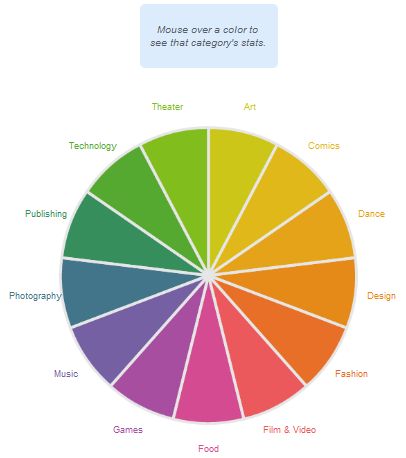
I first saw this on my mobile, and, well, I couldn’t mouse over anything. Later I loaded the page on my laptop so I could examine it in greater detail. I moused over the pie, expecting to see a popup with some data. Nothing. I spent more than a minute mousing over the picture before I realized the data was displayed in the same rectangle that first directed me to mouse over the chart.

When you mouse over the wedge, you need to note the category name, and try to memorize three numbers, before you move to the next wedge and its three numbers. And the next, and, uh. . .
The Problem
I’ve been calling this illustration a “chart”, but it’s not really a chart. It’s not really a graph. The best I can call it is a picture, or an illustration.
It’s not a graph, because not a single byte of data is displayed graphically in the illustration. You see the data when you mouse over a segment of the pie, then it disappears when you mouse over another segment. If you can’t remember the text, you cannot compare the values from segment to segment. Maybe I was stupid not to notice the data the first time I moused over a slice of pie, but nobody is smart enough to keep all of this text in their memory.
It’s so bad, that I moused over the picture for several minutes, and had no idea which of the categories had more or less support, and whether support measured by amount pledged tracked with number of backers or number of funded projects.
Interactivity is okay when it’s done effectively. The user should not need the mouse to see the overview of the data. The interactivity should be used to allow deeper investigation into subsets of the data and into alternative views.
A Better Chart
This is a rough draft of a different view of the data. I hardly spent any time on the labels, just enough to give viewers a taste.

It’s a simple panel chart, with three panels of bars, one each for amount pledged, number of projects, and number of backers. The categories are sorted by decreasing order of amount pledged, not alphabetically. The sorting is almost preserved in the other panels, which makes sense: more projects and more backers would gather more pledges.
Every bit of data that is hidden within the original pie is clearly displayed in the panel chart. No need to play cat and mouse to see information, no need to rely on a weak short term memory to allow comparisons and to see trends.


Naomi B. Robbins says
In fairness to Kickstarter, @somebitsLinks tweeted that what you called a pie chart was never intended to be a pie chart. I agree with your other comments about the difficulty of remembering the data and I agree that your multipanel chart presents the data in a more informative manner. Note that I called it a multipanel chart and not a panel chart. The term panel chart was introduced as a synonym for a trellis plot. If this were a panel chart, we’d have three variables and hold one constant in each panel while we plotted the other two. In this case the panels share the category but not the third variable which differs in each panel.
lohhw3 says
aside the uglified pie chart, i am interested on the panel/multipanel chart.
can the PT Panel Chart Utility create panel chart with different axis value for each panel (such as above)?
this is good especially for categories with high values compared to other categories.
thanks!
Jorge Camoes says
Jon, you’re doing it wrong. The purpose of an online chart it to force people to stay in your site. If your chart is too efficient people will leave in seconds.
Here is what you should do: make a (multi?) panel chart with same-size columns. A mouse over points to a riddle that can be solved in one of your older posts. After reading this post the reader gets an email with a link to a new page where s/he can see the right value. Repeat for each column.
No, you don’t have to thank me.
Jon Peltier says
Naomi –
I read that comment in Twitter, and in the paragraph above the illustration, Kickstarter calls it a “Category Wheel”. But it mimics the affordance of a pie chart, and for this reason it is confusing or deceptive. (It looks like a duck, but doesn’t quack like a duck.)
I get your distinction about panel vs. multipanel, but I don’t think we want to complicate the terminology. Obviously a trellis chart has multiple panels which have the same X and Y axes but a separate category item in each panel. I’d like to keep referring to any chart with multiple panes as a panel chart.
Lohhw –
The Panel Chart Utility is undergoing a major redesign which will allow the user to choose from among a number of chart configurations, including the one shown here. This revision will be available sometime this spring.
Jon Peltier says
Jorge –
Great suggestion. Even better, I could take the approach McCandless used to document the top albums of 2011, and simply scatter the category labels around the page in random font faces, with no displayed numbers and no links to any further information. It would be much easier, and everyone would say “Ooh” and “Aah”.
Rob Shell says
Very thoughtful post! When I stumbled across this “pie chart” I stayed on the site only long enough to close my browser so kudos for showing such patience. I appreciate the insight and redesign you provide. What I didn’t expect was the comic relief from the comments. Cheers for that Jorge and Jon. Keep up the great work!
Marcel says
Hi Jon,
Is it possible to share the EXCEL file for the chart
Thanks,
Marcel
Jon Peltier says
Marcel –
A mostly undocumented workbook can be downloaded from https://peltiertech.com/images/2012-01/kickstarter-pie-replacement.xlsx